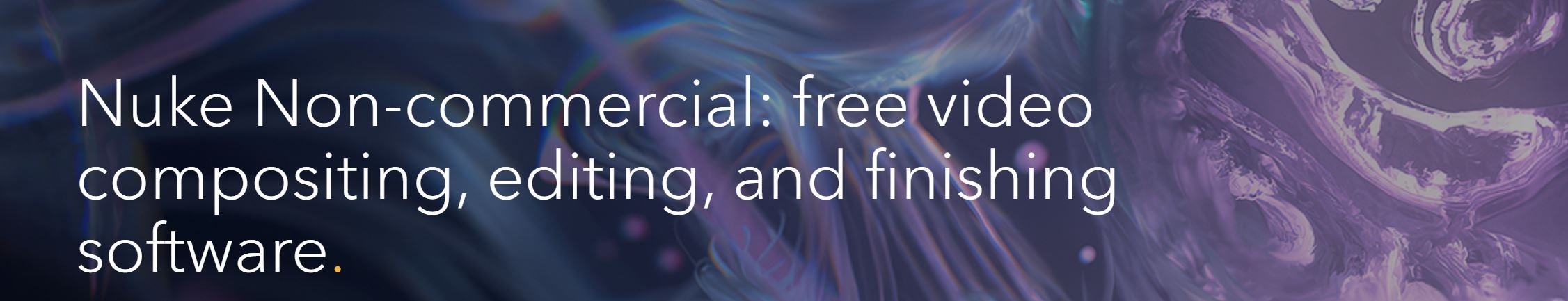WELCOME TO COMPOSITING ACADEMY
The #1 Platform for Learning VFX Compositing
Master NUKE with
The beginner series
Go from Hobbyist to
VFX Compositor
Build Studio-Ready Shots in Nuke,
Step by Step
Master the skills studios actually hire for:
multi-pass compositing, CG integration, and cinematic shot polish —
even if you’ve never opened Nuke before.
Taught by a Senior Compositor with credits on Star Wars, Avengers, Spiderman, and Alien.
Want to follow along for updates? Enter your email below:
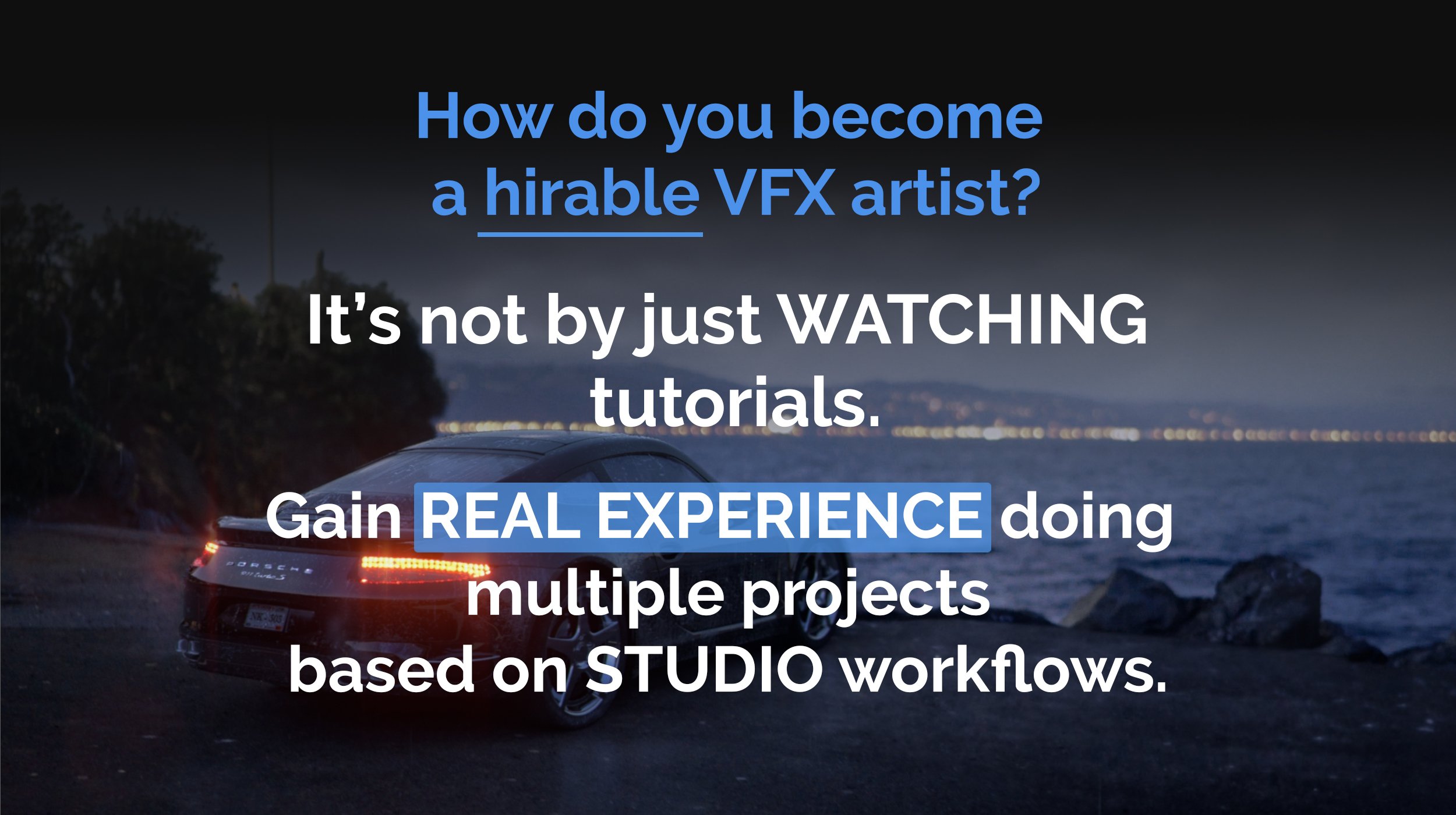
Master
The Seven Skills
Of A PRO VFX Compositor
The seamless combination of computer-generated elements with live-action footage to create realistic visual effects.
Professional techniques for replacing screen content with perfect tracking and realistic reflections.
Creating and integrating digital matte paintings and set extensions that blend perfectly with practical elements.
Advanced techniques for separating elements from backgrounds and precise frame-by-frame isolation of elements.
Subtle beauty work and seamless paint removals that enhance the scene without drawing attention.
Precise camera and object tracking techniques for perfect integration of visual effects elements.
Complete compositing workflow for CG elements combined with professional color grading techniques.
Series Length
35 Hours +
Difficulty
Beginner to Intermediate
Assets Provided
Scripts, Footage, CG
Email Support
If you need it!
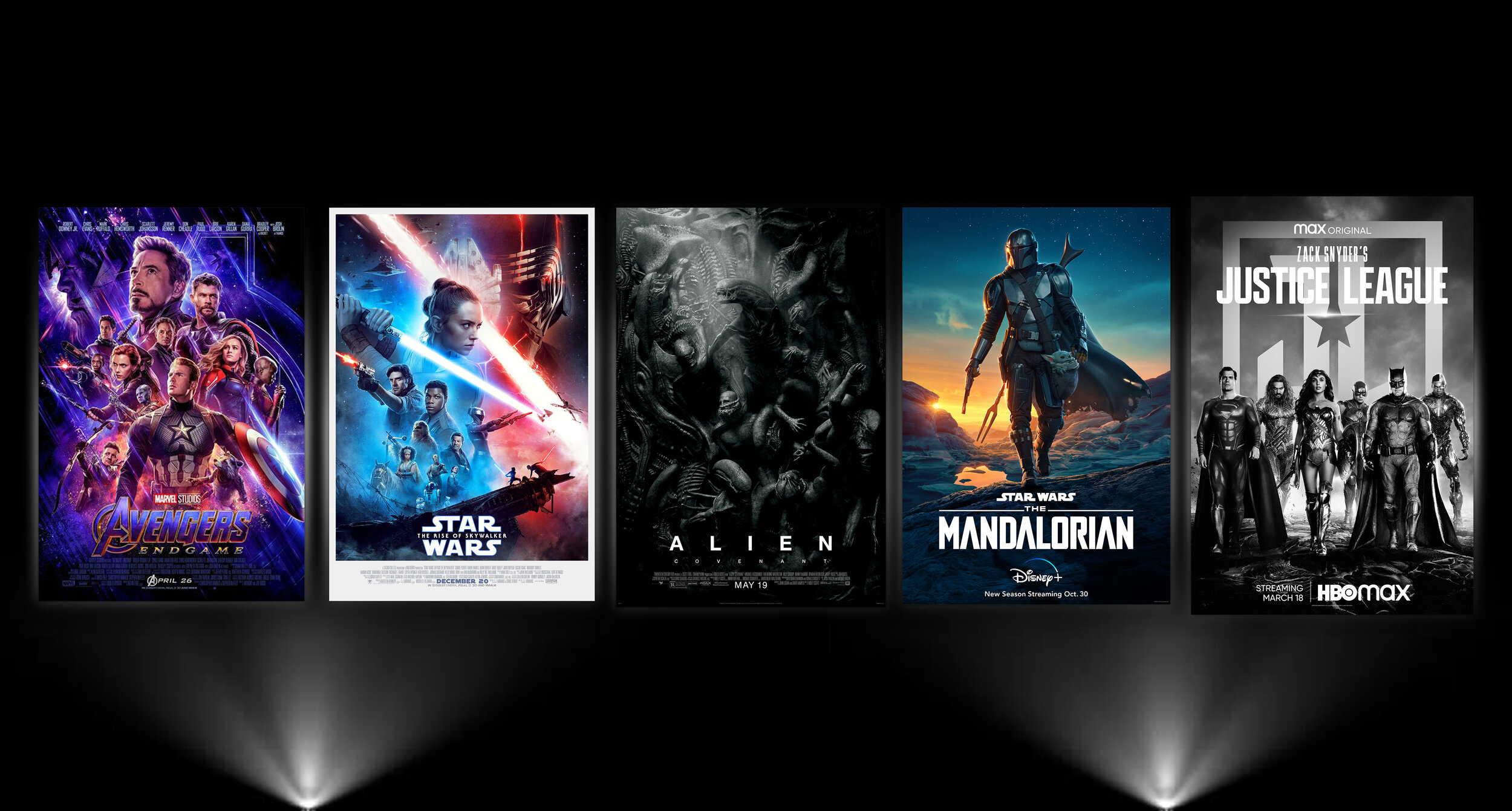

Your Instructor
Alex Hanneman

Alex is a Senior Compositor with experience working on numerous feature films. He has worked at top VFX studios worldwide - including Weta Digital, Industrial Light and Magic, Sony Pictures Imageworks, and more
Make it stand out
Whatever it is, the way you tell your story online can make all the difference.
Lea A. ★★★★★
Compositing Student
Honestly, in his online courses I learned far more than I did in most traditional seminars. If you really intend to get into Nuke - this is it.
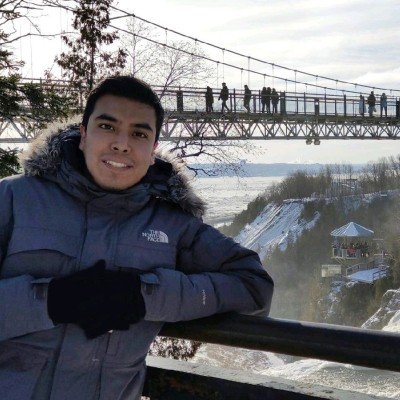
Hugo B. ★★★★★
Compositor at Sony Pictures Imageworks
I've took other courses, and trust me whenever I have a question or something I forgot, I comeback here. Thanks for all of this!

Rishabh L. ★★★★★
Worked as a Compositor at One of Us, MPC & more
Learnt so much more in this tutorial series, great content and a lot of tips and tricks which I did not know of before! The 3d series even though complex, the instructor teaches it in a very effective manner!

Dwayne B. ★★★★★
Environment Artist | MPC & more
This course has provided plenty of insight into the process and some tips I would have never thought to use before!

Step One: Create Your Account

Jakob K. ★★★★★
Compositor at RISE
The course was great for me and I learned a lot. Alex explains things step by step so it's easy to follow along. Would love to see more courses from him! :-)

Jonatan P. ★★★★★
Compositor at REDEFINE
This course is well above the expectations that I had, I am very happy, Alex is not only talented but he knows how to express himself and communicate ideas, concepts and the class in general, he has a lot of experience and makes you feel more confident. I bought 3 courses and will definitely go for more, you are a genius. Thank you very much Alex!
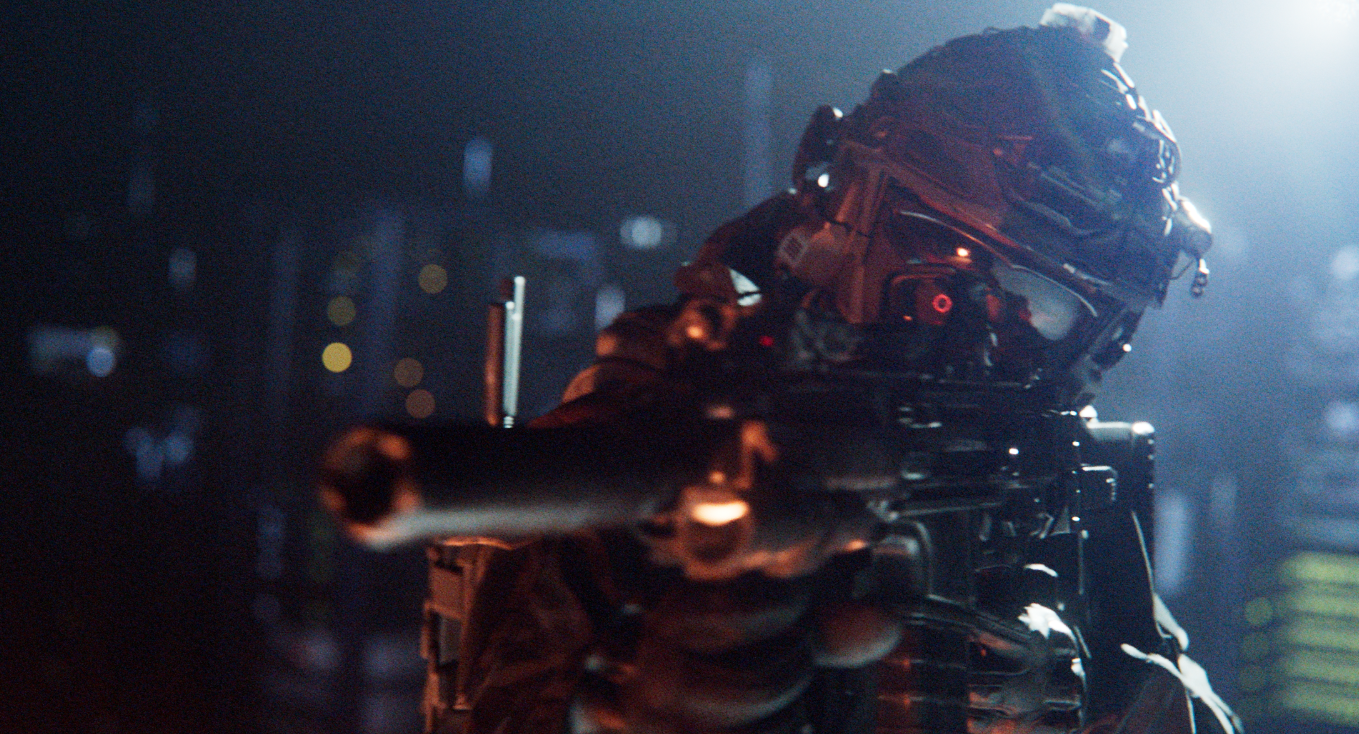
Interesting Projects
We make learning FUN, with numerous interesting projects!
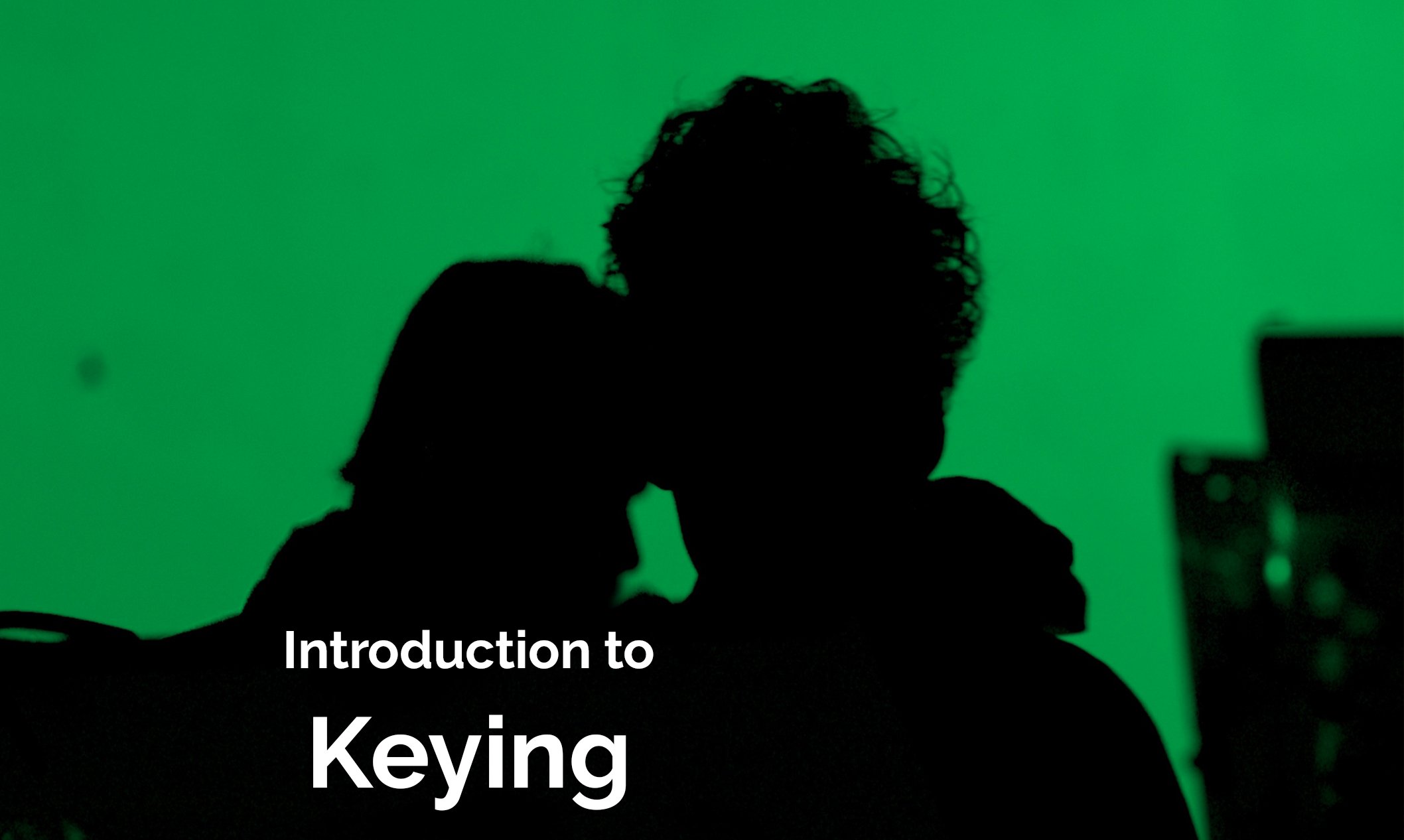
Complex Made Simple
Gain experience making shots look seamless
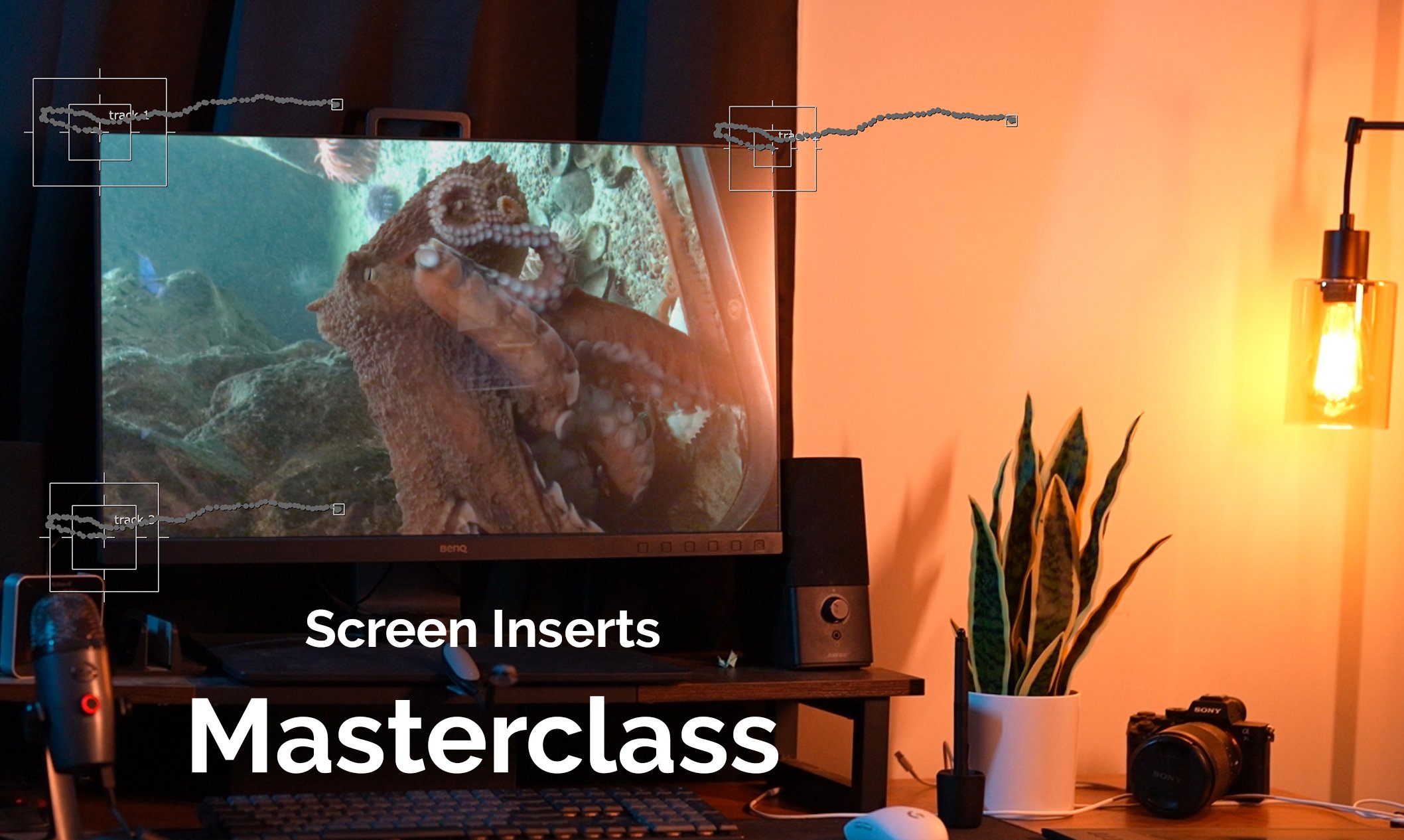
Professional Workflows
Numerous Projects for Job Seekers

CG Integration on Live Footage
Dozens of tricks and techniques from a Senior Compositor
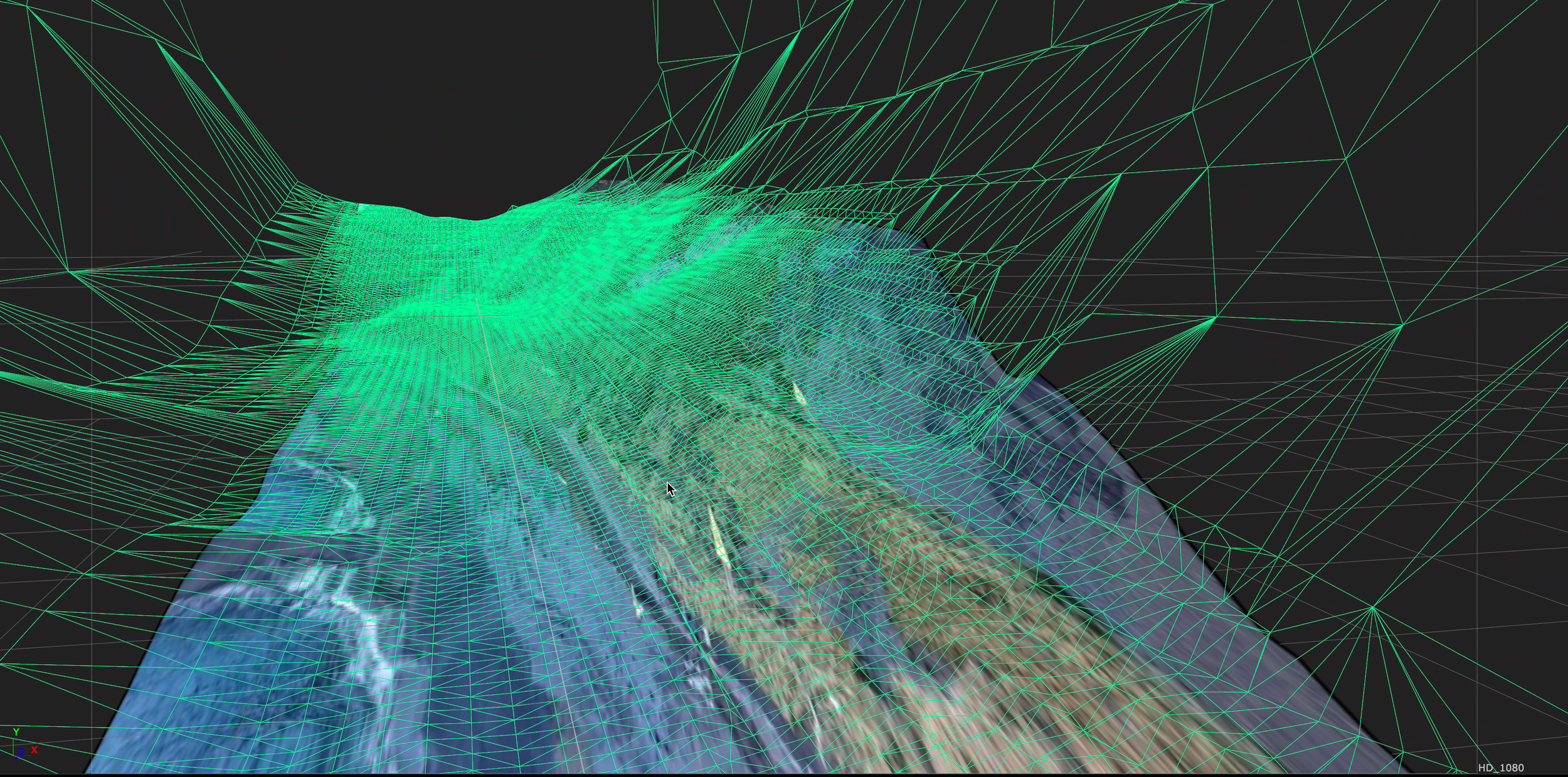
Master INVISIBLE Effects
Some of the best effects are INVISIBLE in films. You'll learn to seamlessly remove objects from videos.
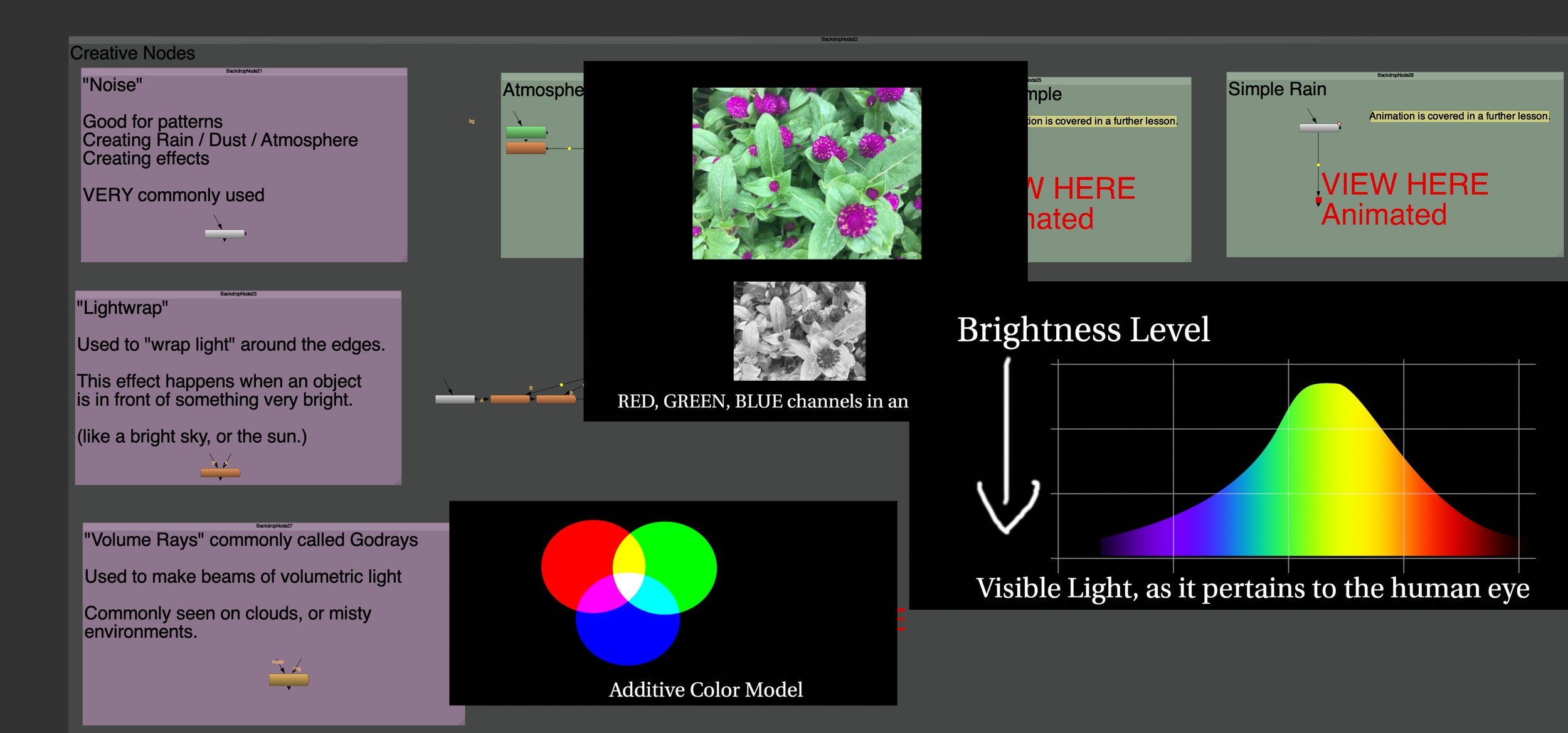
Learn the FUNDAMENTALS
We don't just teach software - learn important concepts!
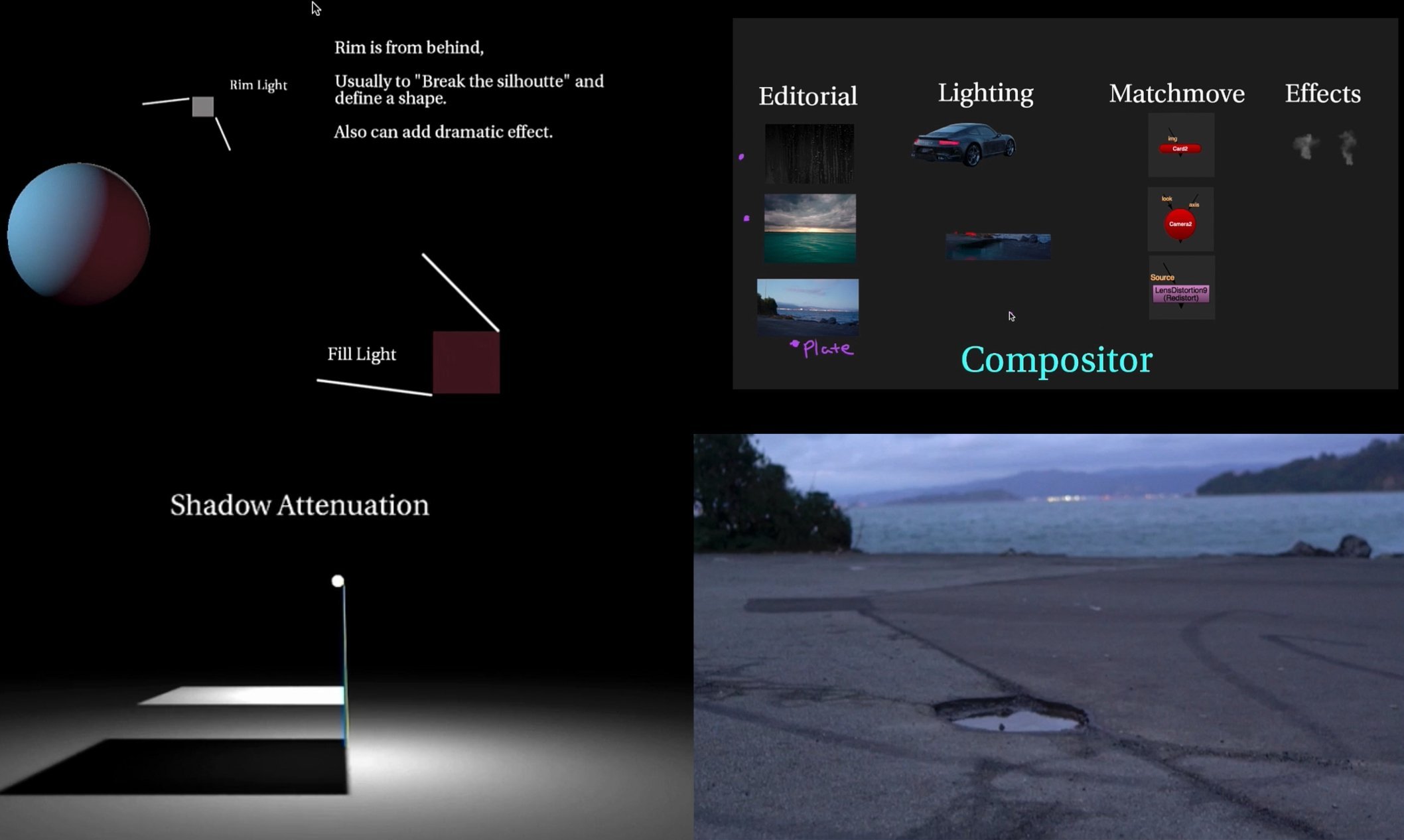
Learn about Cameras & Light
And how it applies to Compositors
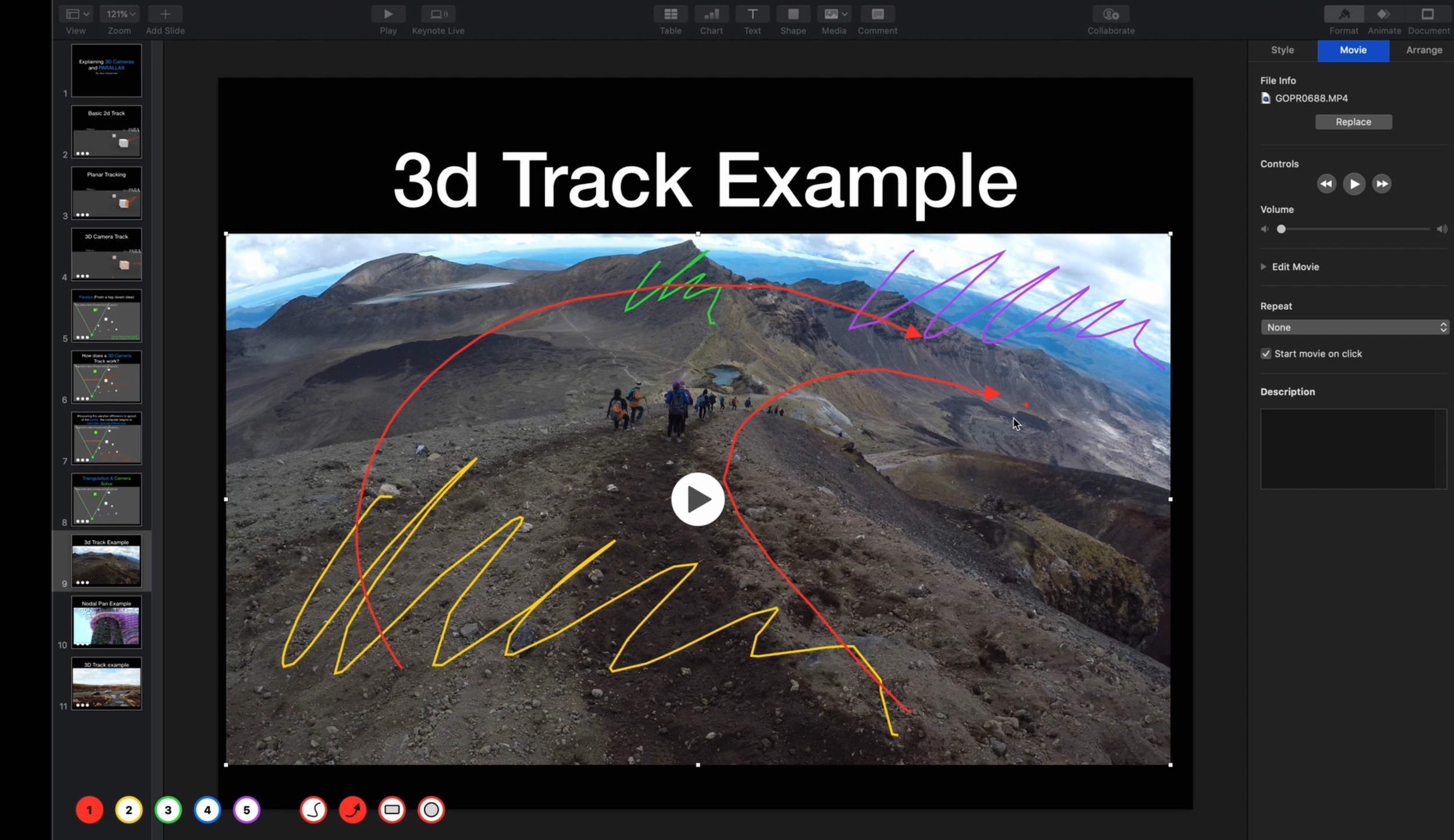
Learn 2D and 3D TRACKING
You'll be able to identify which shot needs what kind of track
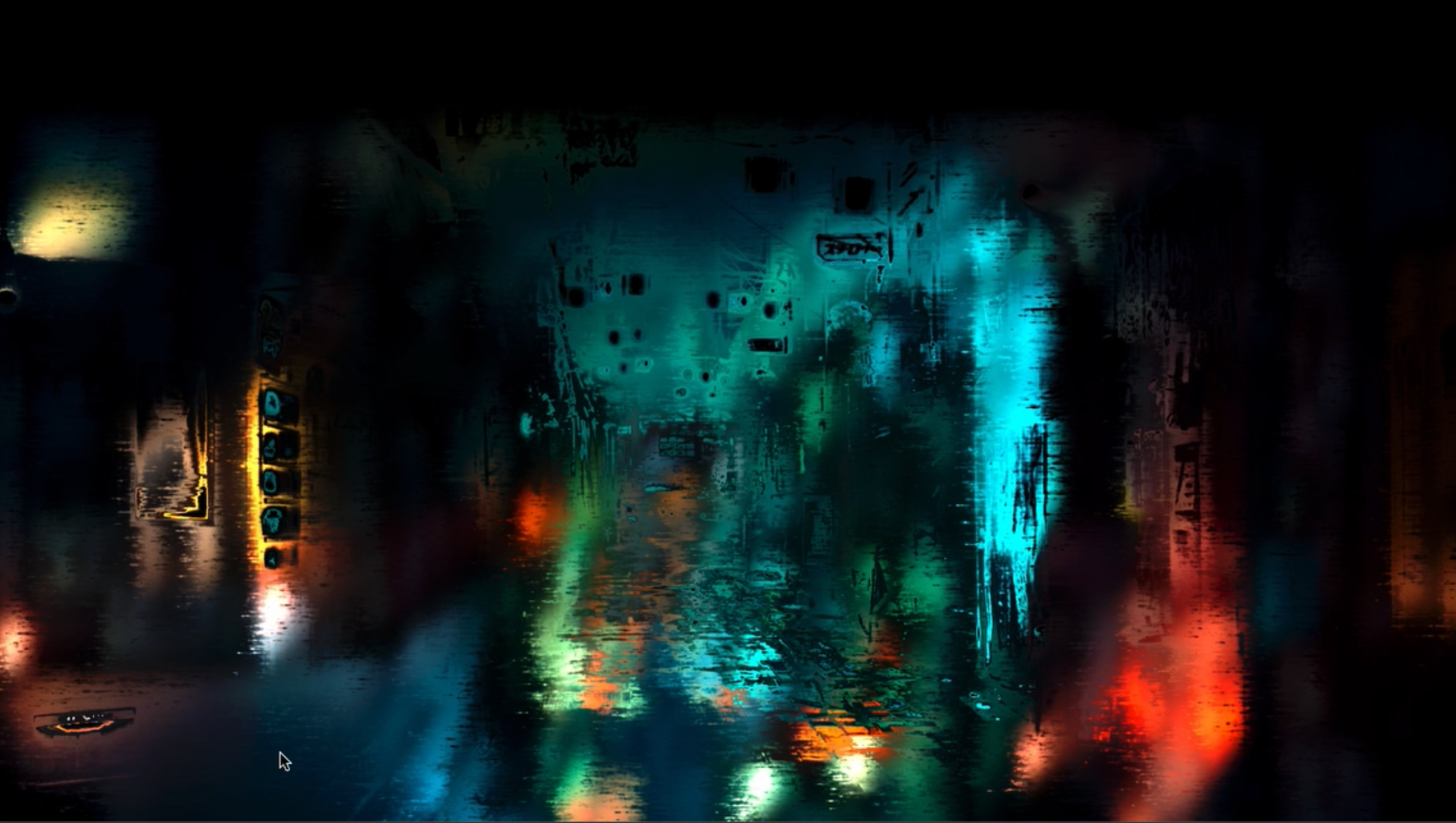
Study Light and Color
Re-Lighting and Material Studies

BONUS PROJECTS
After the courses, get BONUS material to practice

Break into AOVs
Dial in CG Renders with Advanced Comp Techniques
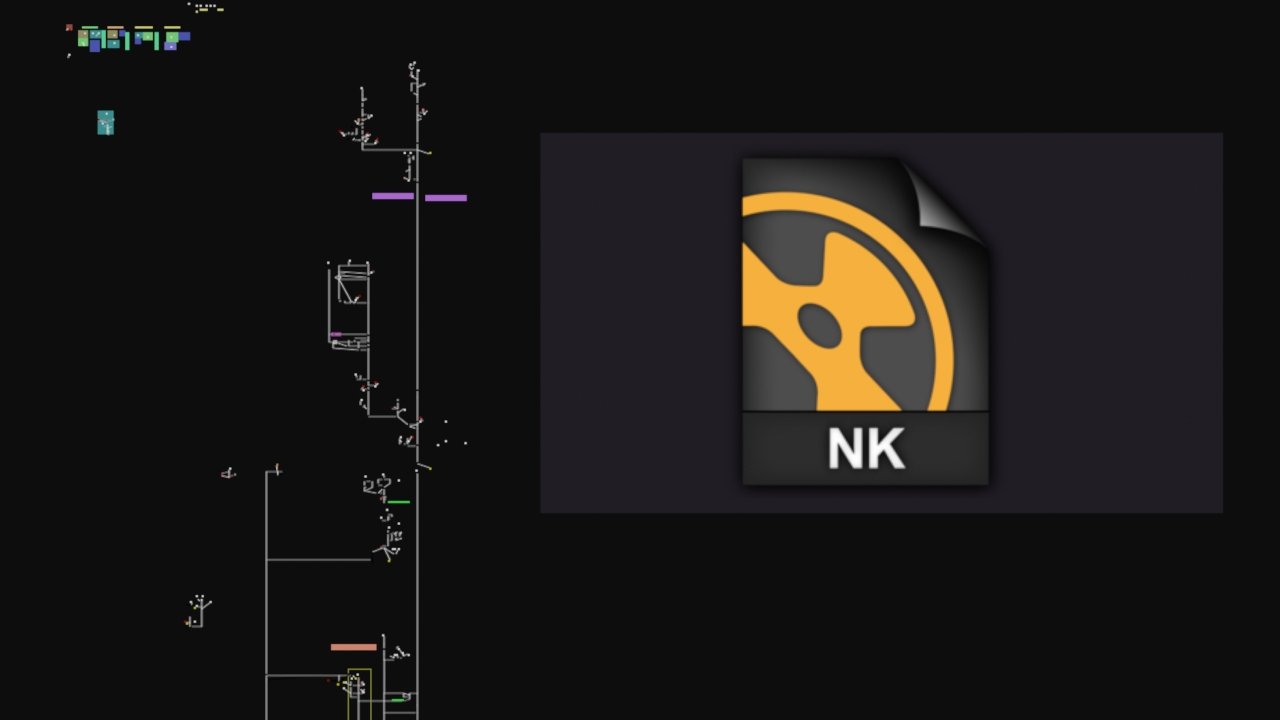
SCRIPTS to learn from!
One of the best ways to learn is by following other's scripts!
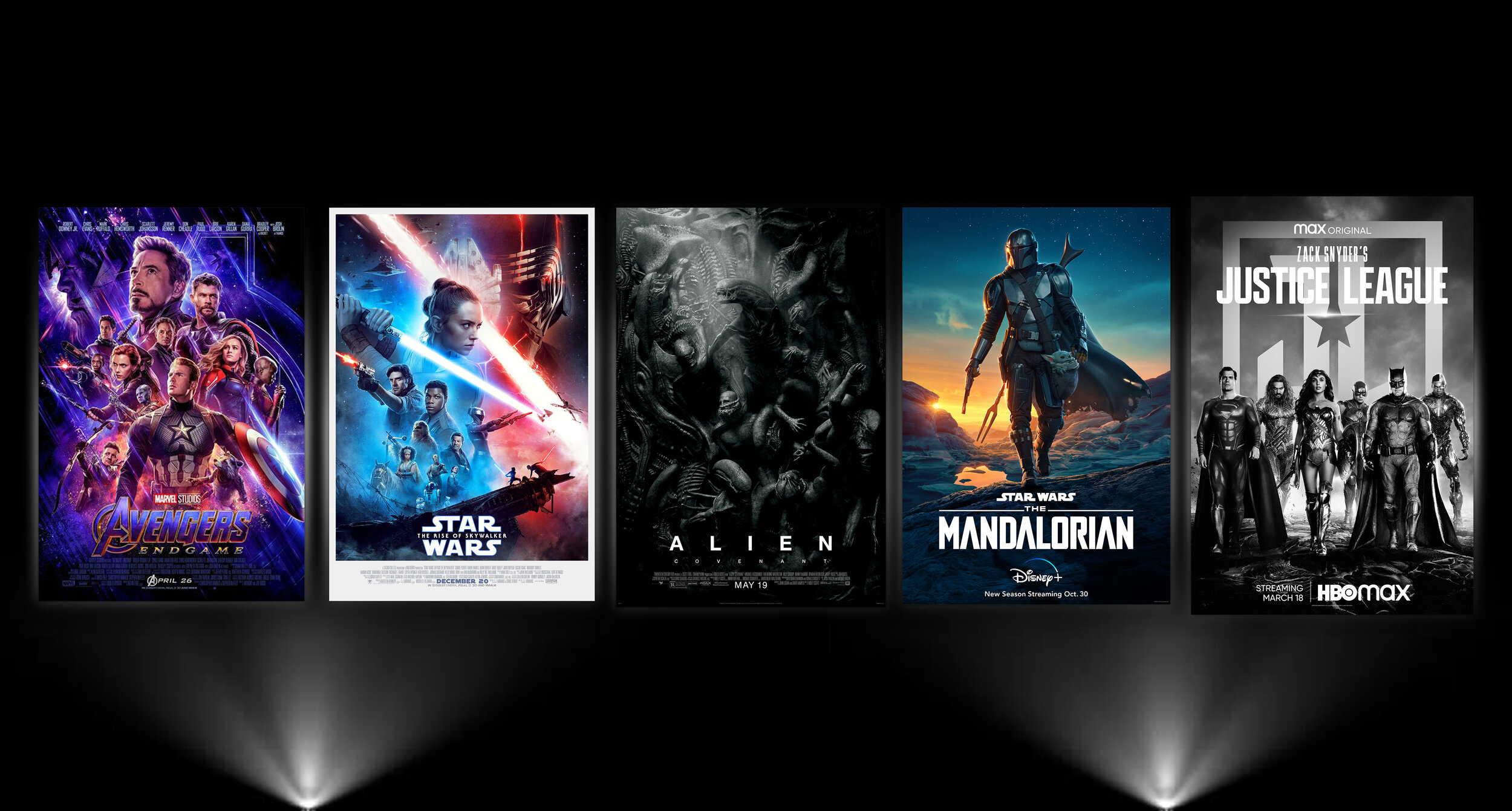

Your Instructor
Alex Hanneman

Alex is a Senior Compositor with experience working on numerous feature films. He has worked at top VFX studios worldwide - including Weta Digital, Industrial Light and Magic, Sony Pictures Imageworks, and more

Mimi Lee ★★★★★
Professional Compositor
Without your course, I wouldn't have been able to pursue my dream career in the film industry.
You probably don't hear it enough, but you've had a huge impact on my life. There were no resources at school to help me. Your expertise and willingness to share your knowledge opened doors for me that I never thought possible.
Not only did you teach me the skills of using Nuke, but you showed me how to think creatively and problem-solve. Your course and Youtube channel have been the reason I found my way into a job at a film company, fulfilling a dream I never thought possible.

START HERE
Beginner Series Bundle
- Course Updates
- Email Support from a Senior Compositor
- Project Files and Video Streaming
- E-Book Nuke Shortcut Guide
This is an online course with all of the content provided, you can learn at your own pace but also have support if needed.
Rated ★ 4.67 / 5
Requirements
✓ Adequate computer RAM (recommended 8GB minimum)
✓ Access to Nuke Non-Commercial (It’s a free download.)
✓ Fast enough internet connection to stream online video
✓ 60GB Of Computer Storage Space